Introduction to Windows Graphics Programming using DirectX 11
- The Basic Windows Application ▫ SOURCE ▫ EXE ▫ Win32/C++
- Use Direct2D to Draw on the Window Surface ▫ SOURCE ▫ EXE ▫ Direct2D, render target
- The Bridge to Direct2D from Direct3D using DXGI ▫ SOURCE ▫ EXE ▫ Direct3D, DXGI, Direct2D
- An Image Processing Pipeline ▫ SOURCE ▫ EXE ▫ Direct2D, WIC
- A 2D Drawing Tool ▫ SOURCE ▫ EXE ▫ Direct2D, Win32, input
- Step Into 3D Using Direct3D ▫ SOURCE ▫ EXE ▫ Direct3D
- Minimal Direct3D: Draw A Triangle ▫ SOURCE ▫ EXE ▫ Direct3D, HLSL, shaders
- Texture-Map the Triangle ▫ SOURCE ▫ EXE ▫ Direct3D, texture-mapping
- A Camera for Point-of-View ▫ SOURCE ▫ EXE ▫ Direct3D, 3D geometry, vectors, transformation matrix, model-view-projection matrix, input
- Read In and Render 3D Geometry from OBJ Files ▫ SOURCE ▫ EXE ▫ Direct3D, 3D geometry, Wavefront OBJ
- Blinn-Phong Shading ▫ SOURCE ▫ EXE ▫ Direct3D, HLSL, lighting, Blinn-Phong shading
The Basic Windows Application ▫ SOURCE ▫ EXE ▫ Win32/C++
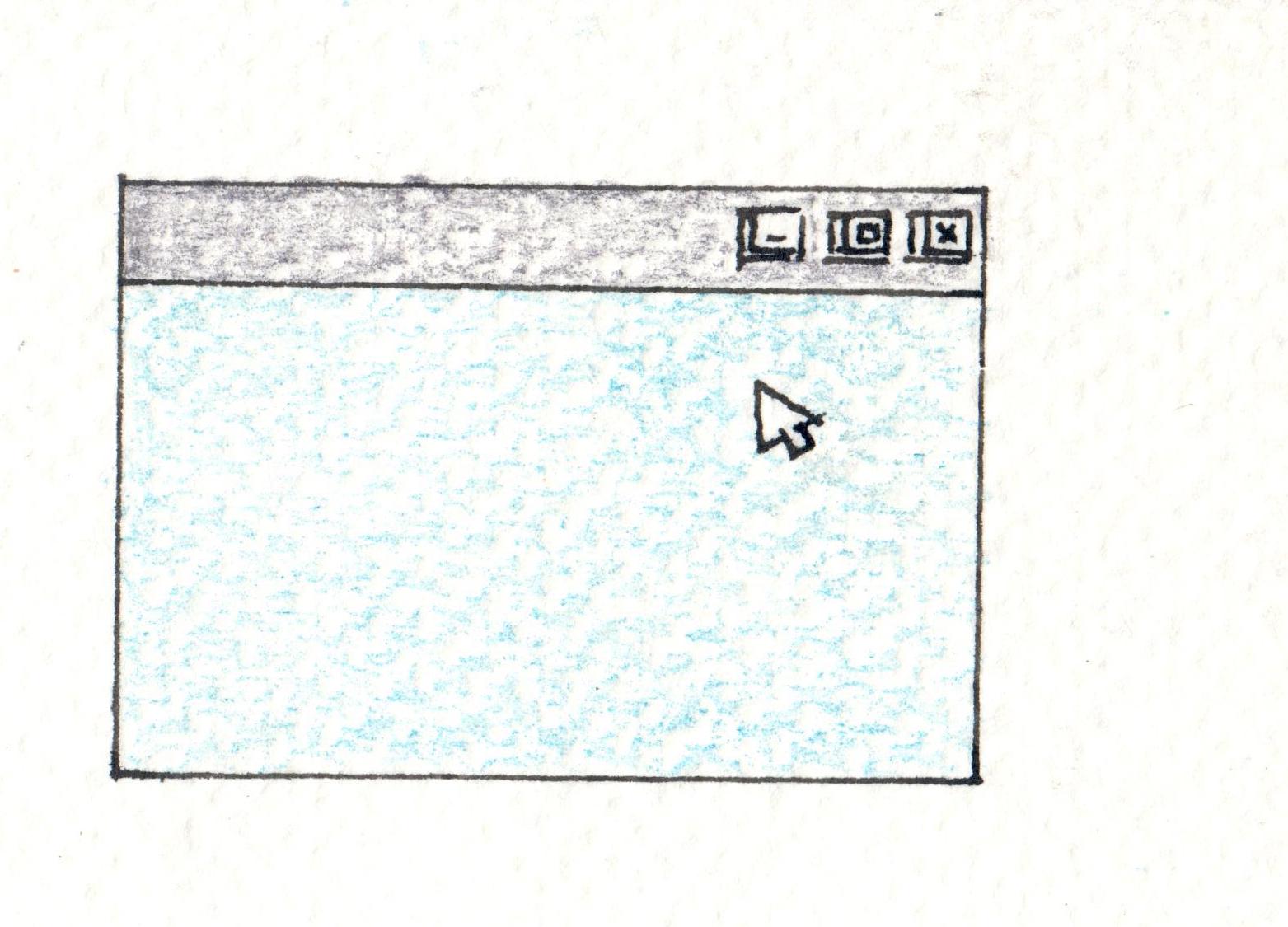 You need to a surface to draw on and a
Windows graphics application presents a drawing surface inside a
window; where else? This program lays out the structure of a
Win32/C++ application. The binary shipped as a static library
(kwindow.lib) that the rest of the projects link into. For a deeper,
and therefore, clear understanding, the following are required
reading : "A C++ Abstraction for a Window", explains
the architecture of a windows program, and "What is A
Window?", explains the concept of a window.
You need to a surface to draw on and a
Windows graphics application presents a drawing surface inside a
window; where else? This program lays out the structure of a
Win32/C++ application. The binary shipped as a static library
(kwindow.lib) that the rest of the projects link into. For a deeper,
and therefore, clear understanding, the following are required
reading : "A C++ Abstraction for a Window", explains
the architecture of a windows program, and "What is A
Window?", explains the concept of a window.
Use Direct2D to Draw on the Window Surface ▫ SOURCE ▫ EXE ▫ Direct2D, render target
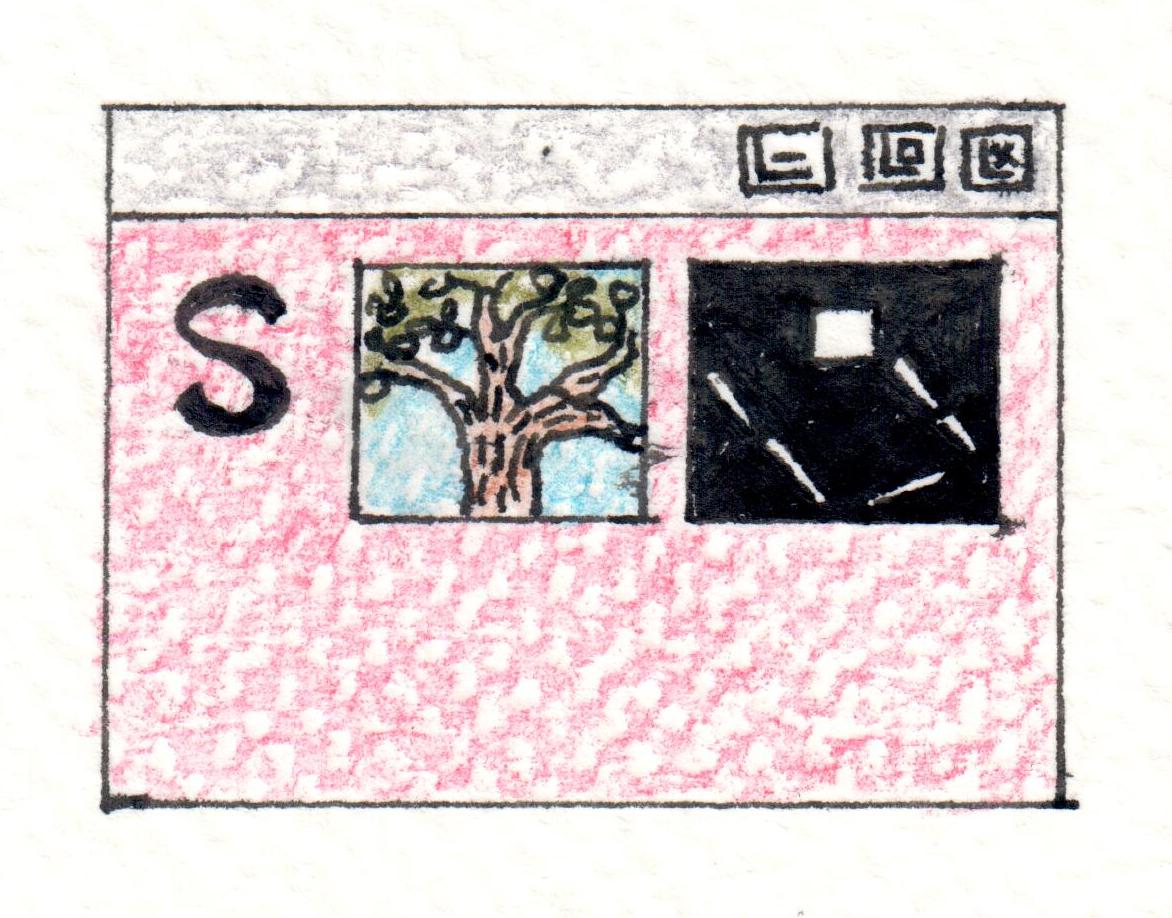 This is a simple program that shows
how to render graphics on a window-surface using Direct2D. The program
is short and therefor easily reveals the DirectX 11 programming
patterns. The source file organization and constrcuts used will appear
again and again as we program more complex rendering features. A point
to note however is that rendering to a HWND-render-target is the
past. The modern approach is to use a Direct2D device
context. Direct3D too uses a Direct3D device context to call into
different parts of the graphics pipeline and issuing draw calls. The
program demonstrates the use of several Direct2D facilities: - render
images as bitmaps, render text and render a moving pixel, in
real-time, that bounces off the boundaries of a bitmp. The latter is
achieved by writing to an in-memory bitmap buffer each frame. The
image files are read in and decoded to create the in-memory bitmaps
using the Windows Imaging Component API (WIC).
This is a simple program that shows
how to render graphics on a window-surface using Direct2D. The program
is short and therefor easily reveals the DirectX 11 programming
patterns. The source file organization and constrcuts used will appear
again and again as we program more complex rendering features. A point
to note however is that rendering to a HWND-render-target is the
past. The modern approach is to use a Direct2D device
context. Direct3D too uses a Direct3D device context to call into
different parts of the graphics pipeline and issuing draw calls. The
program demonstrates the use of several Direct2D facilities: - render
images as bitmaps, render text and render a moving pixel, in
real-time, that bounces off the boundaries of a bitmp. The latter is
achieved by writing to an in-memory bitmap buffer each frame. The
image files are read in and decoded to create the in-memory bitmaps
using the Windows Imaging Component API (WIC).
The Bridge to Direct2D from Direct3D using DXGI ▫ SOURCE ▫ EXE ▫ Direct3D, DXGI, Direct2D
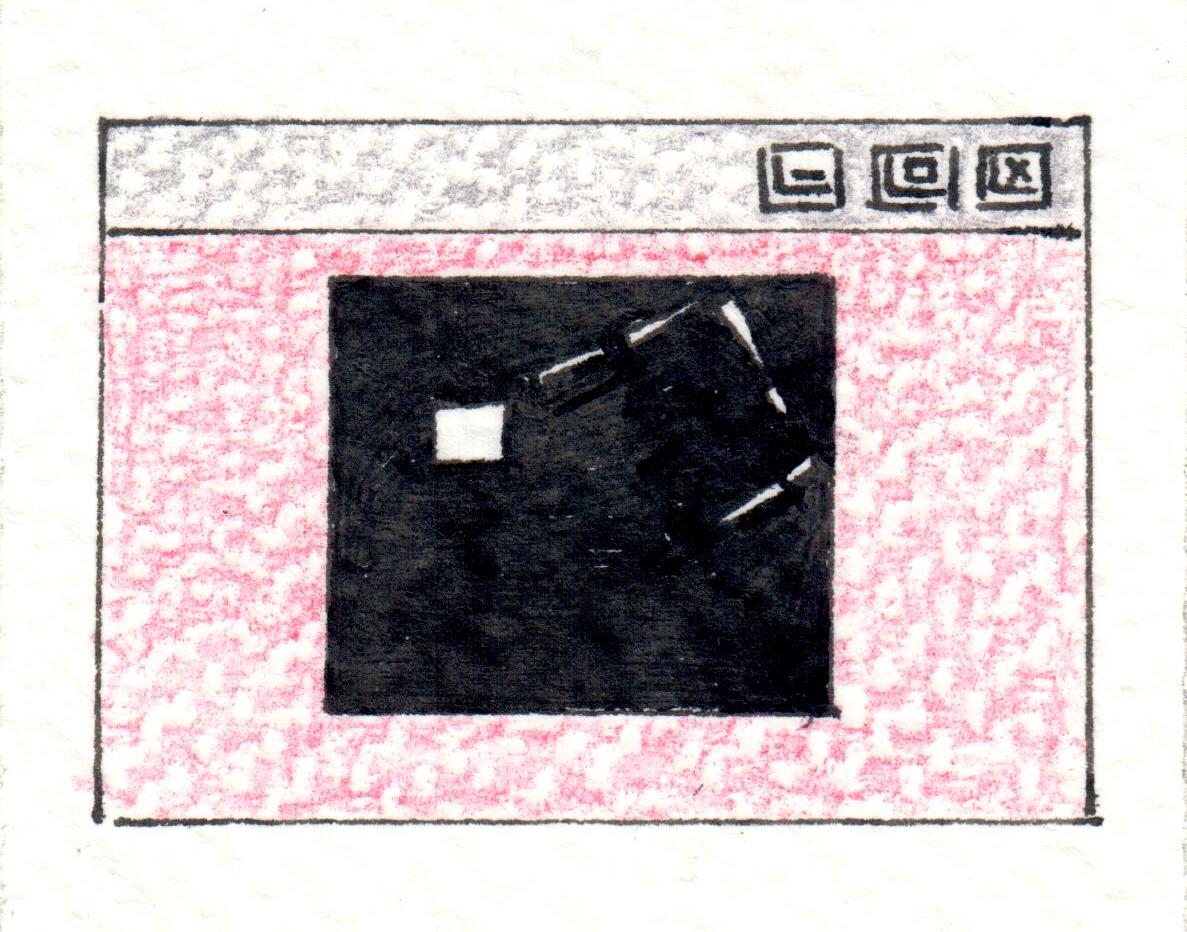 The output of this program is just the
bouncing pixel from the previous program. The focus here is to observe
how to use the Direct2D device context instead of the
HWND-render-target. That is the reason we have dropped the bitmap and
text rendering. The overal architecture is to start with a Direct3D
device abstraction, use DXGI to create a swap chain with back-buffers,
and then with DXGI as a bridge, retrieve a Direct2D device
context. This pattern will appear later on in our Direct3D programs.
The output of this program is just the
bouncing pixel from the previous program. The focus here is to observe
how to use the Direct2D device context instead of the
HWND-render-target. That is the reason we have dropped the bitmap and
text rendering. The overal architecture is to start with a Direct3D
device abstraction, use DXGI to create a swap chain with back-buffers,
and then with DXGI as a bridge, retrieve a Direct2D device
context. This pattern will appear later on in our Direct3D programs.
An Image Processing Pipeline ▫ SOURCE ▫ EXE ▫ Direct2D, WIC
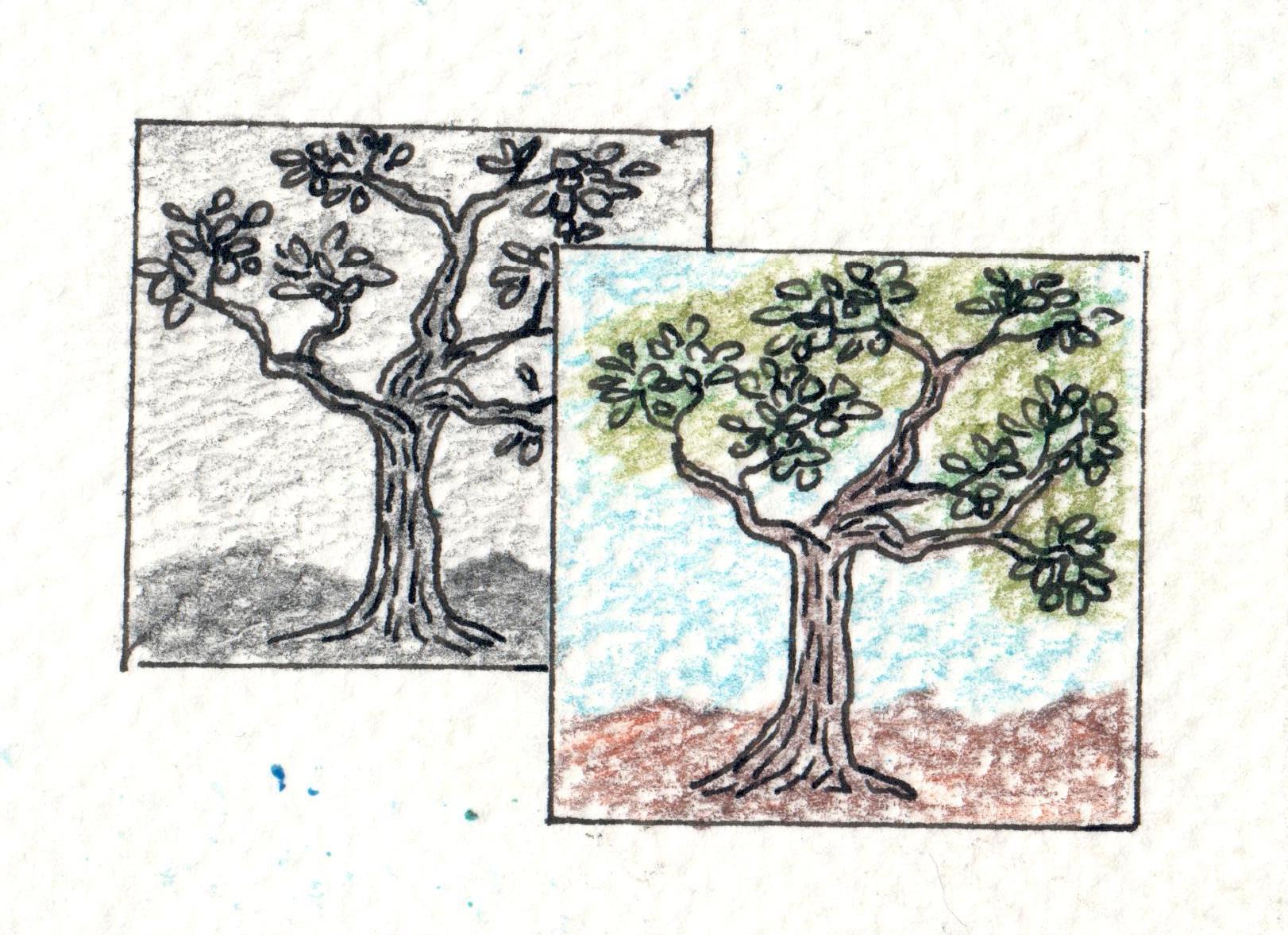 In this program we
build an image-processing pipeline using Direct2D and WIC. The
starting point shows how to read in an image file (PNG, JPG, etc.)
using WIC and construct a WIC-bitmap and then a Direct2D-bitmap from
the WIC-bitmap. Subsequently we acquire a WIC-lock on the WIC-bitmap
to retrieve a pointer to the WIC-bitmap memory, and call the Map()
function on the Direct2D-bitmap abstraction to map that bitmap-memory
to CPU address-space and retrieve its memory-pointer. After writing to
the memory, which in other words is the application of some
image-processing algorithm, we release the lock on the WIC-bitmap and
call Unmap() on the Direct2D bitmap to continue rendering them on the
render-target. In this way we get a glimpse of an image-processing
pipeline.
In this program we
build an image-processing pipeline using Direct2D and WIC. The
starting point shows how to read in an image file (PNG, JPG, etc.)
using WIC and construct a WIC-bitmap and then a Direct2D-bitmap from
the WIC-bitmap. Subsequently we acquire a WIC-lock on the WIC-bitmap
to retrieve a pointer to the WIC-bitmap memory, and call the Map()
function on the Direct2D-bitmap abstraction to map that bitmap-memory
to CPU address-space and retrieve its memory-pointer. After writing to
the memory, which in other words is the application of some
image-processing algorithm, we release the lock on the WIC-bitmap and
call Unmap() on the Direct2D bitmap to continue rendering them on the
render-target. In this way we get a glimpse of an image-processing
pipeline.
A 2D Drawing Tool ▫ SOURCE ▫ EXE ▫ Direct2D, Win32
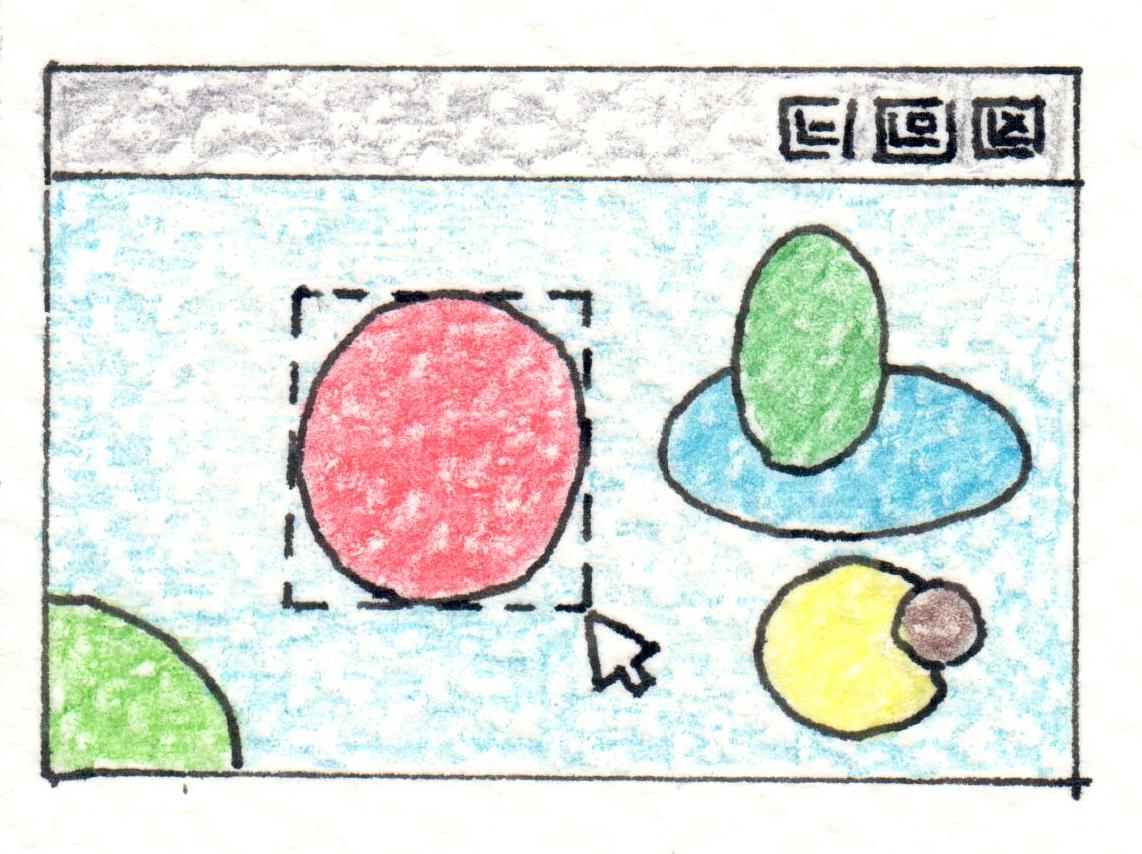 In here we handle mouse and keyboard
input, and combine them with Direct2D drwing facilities to build a
multi-threaded, interactive graphics application. The program allows
you to draw ellipses using your mouse, stacked on top of each other,
select a partciular ellipse and wipe it from the drawing surface.
In here we handle mouse and keyboard
input, and combine them with Direct2D drwing facilities to build a
multi-threaded, interactive graphics application. The program allows
you to draw ellipses using your mouse, stacked on top of each other,
select a partciular ellipse and wipe it from the drawing surface.
Step Into 3D Using Direct3D ▫ SOURCE ▫ EXE ▫ Direct3D
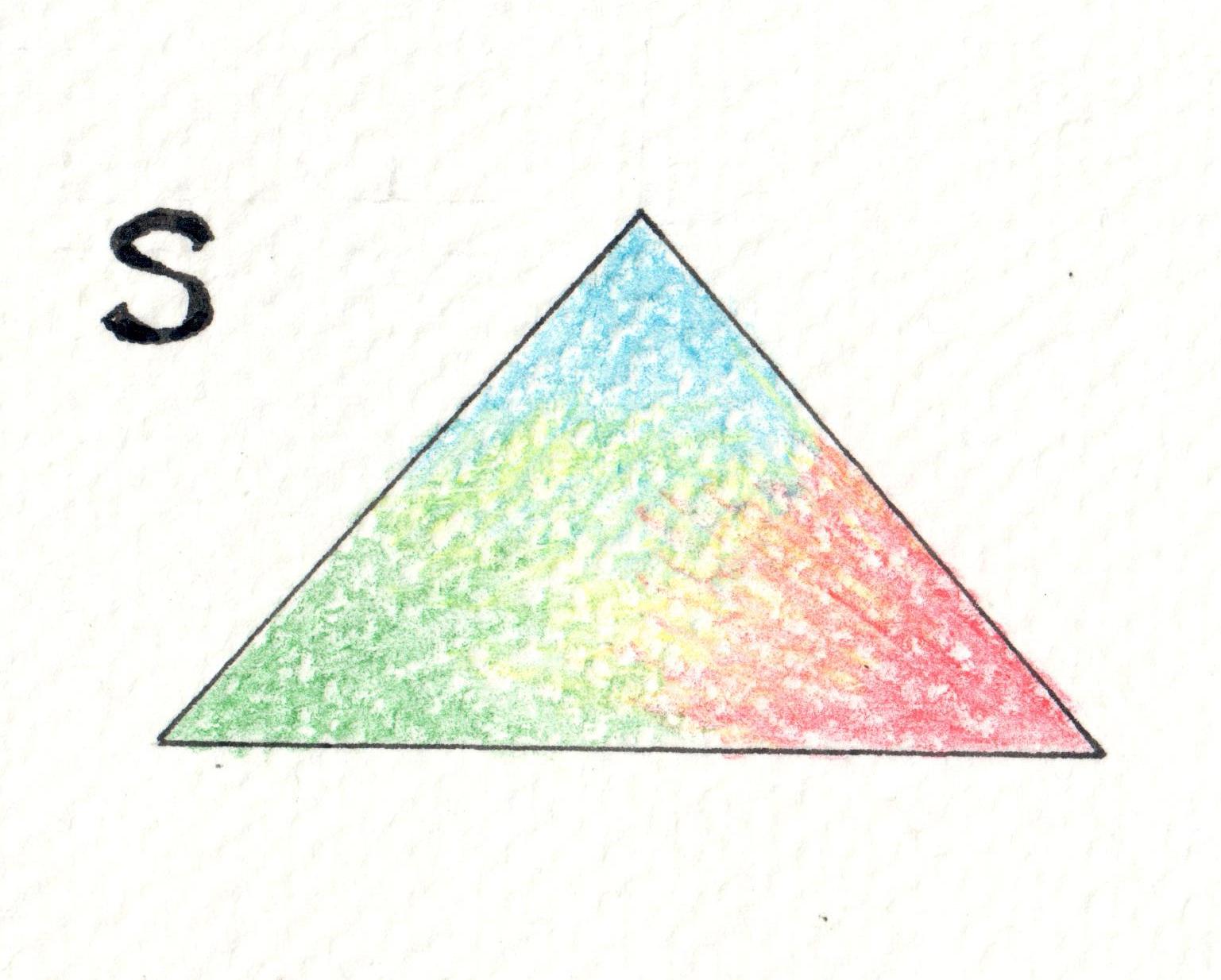 This program is ground zero of Direct3D
graphics programming. Unlike the Direct2D code we have seen so far,
this has been stripped of the C++ abstractions. In other words, we
don't use any of the classes, but write out one long source file and
encapsulate concepts in functions. A quick glance will make clear that
the parameter lists of some of the functions are fairly long, which
indicates that this style could be hard to maintain as the complexity
of our DirectX 11 programs grow. What is useful about this program is
that the explicit parameter passing helps the programmer understand
how the data flows through the program. The program uses Direct3D to
render 3D geometry and Direct2D to render text on the drawing
surface. In this way we bridge our learning from Direct2D to Direct3D
seeing how to draw using both parts of the DirectX 11 API. Subsequent
Direct3D examples however drop the Direct2D drawing facility because
using both Direct2D and Direct3D draw calls in a render loop severely
hurts performance and therefore is not a recommended pattern the
programmer should follow.
This program is ground zero of Direct3D
graphics programming. Unlike the Direct2D code we have seen so far,
this has been stripped of the C++ abstractions. In other words, we
don't use any of the classes, but write out one long source file and
encapsulate concepts in functions. A quick glance will make clear that
the parameter lists of some of the functions are fairly long, which
indicates that this style could be hard to maintain as the complexity
of our DirectX 11 programs grow. What is useful about this program is
that the explicit parameter passing helps the programmer understand
how the data flows through the program. The program uses Direct3D to
render 3D geometry and Direct2D to render text on the drawing
surface. In this way we bridge our learning from Direct2D to Direct3D
seeing how to draw using both parts of the DirectX 11 API. Subsequent
Direct3D examples however drop the Direct2D drawing facility because
using both Direct2D and Direct3D draw calls in a render loop severely
hurts performance and therefore is not a recommended pattern the
programmer should follow.
Minimal Direct3D: Draw A Triangle ▫ SOURCE ▫ EXE ▫ Direct3D, HLSL, shaders
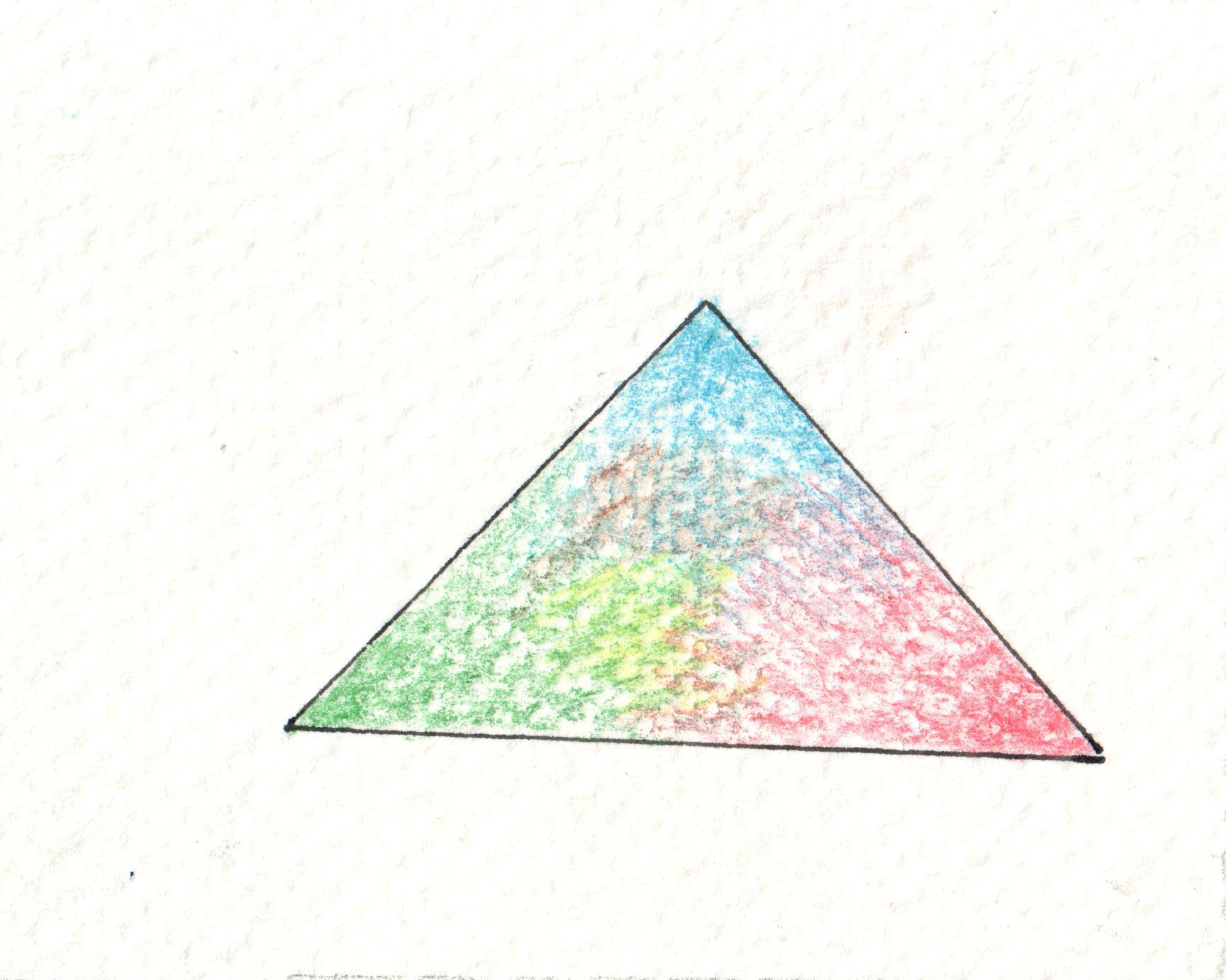 Renders a triangle
demonstrating the simplest Direct3D rendering pipeline. There is one
HLSL file containing both the vertex and pixel shader. The shader is
loaded and compiled at run-time. The shader does not implement any
model, view, or projection transformation so the triangle stretches as
the window changes in size. Vertex positions are passed along to the
rasterizer without modification and in the pixel shader vertices are
colored arbitrarily.
Renders a triangle
demonstrating the simplest Direct3D rendering pipeline. There is one
HLSL file containing both the vertex and pixel shader. The shader is
loaded and compiled at run-time. The shader does not implement any
model, view, or projection transformation so the triangle stretches as
the window changes in size. Vertex positions are passed along to the
rasterizer without modification and in the pixel shader vertices are
colored arbitrarily.
Texture-Map the Triangle ▫ SOURCE ▫ EXE ▫ Direct3D, texture-mapping
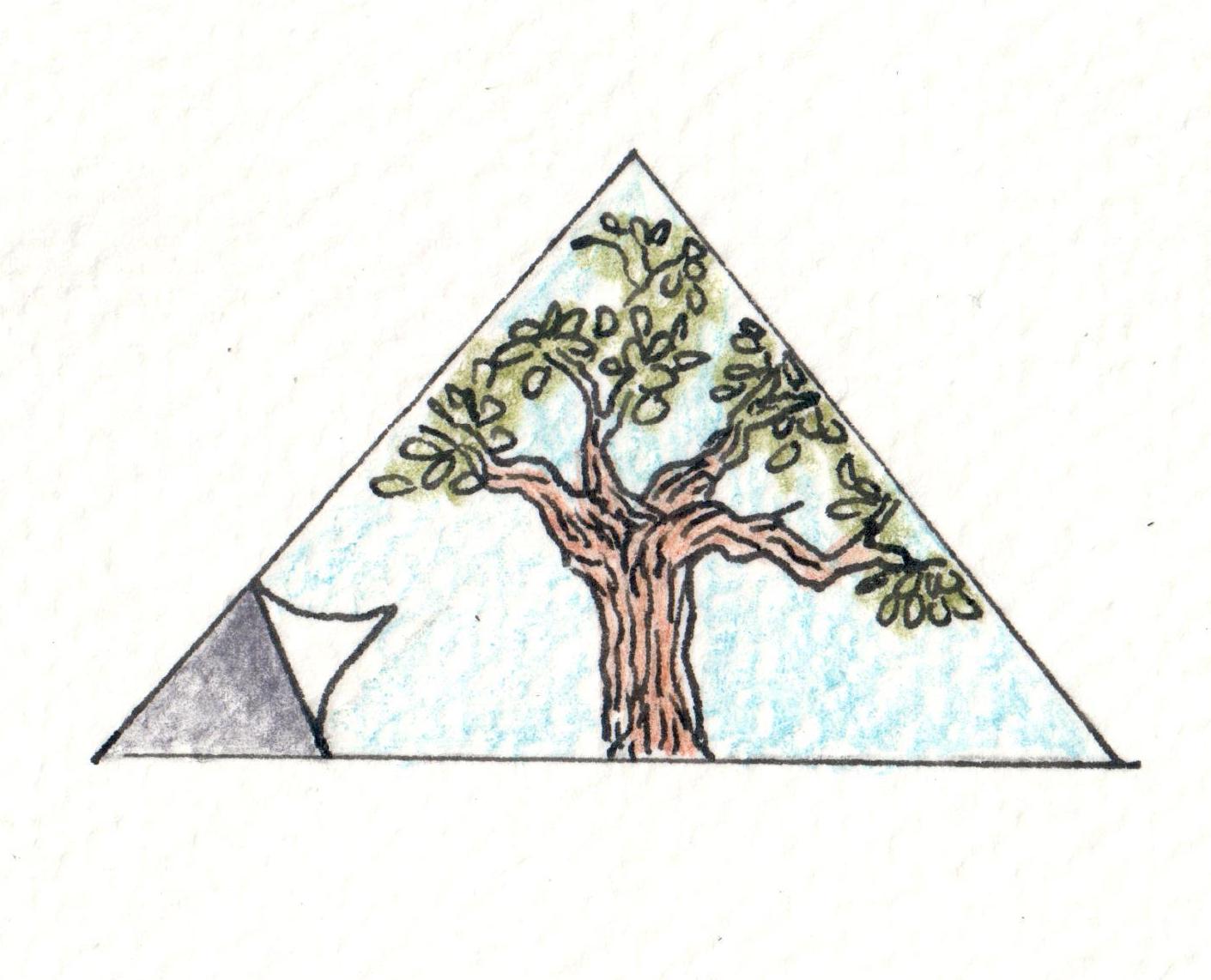 The triangle is
texture-mapped in this program. We use the WIC API to read in and
decode an image file. A Direct3D texture is created from the
WIC-bitmap and then the pixel shader samples it to color the geometry.
The triangle is
texture-mapped in this program. We use the WIC API to read in and
decode an image file. A Direct3D texture is created from the
WIC-bitmap and then the pixel shader samples it to color the geometry.
A Camera for Point-of-View ▫ SOURCE ▫ EXE ▫ Direct3D, 3D geometry, vectors, transformation matrix, model-view-projection matrix, input
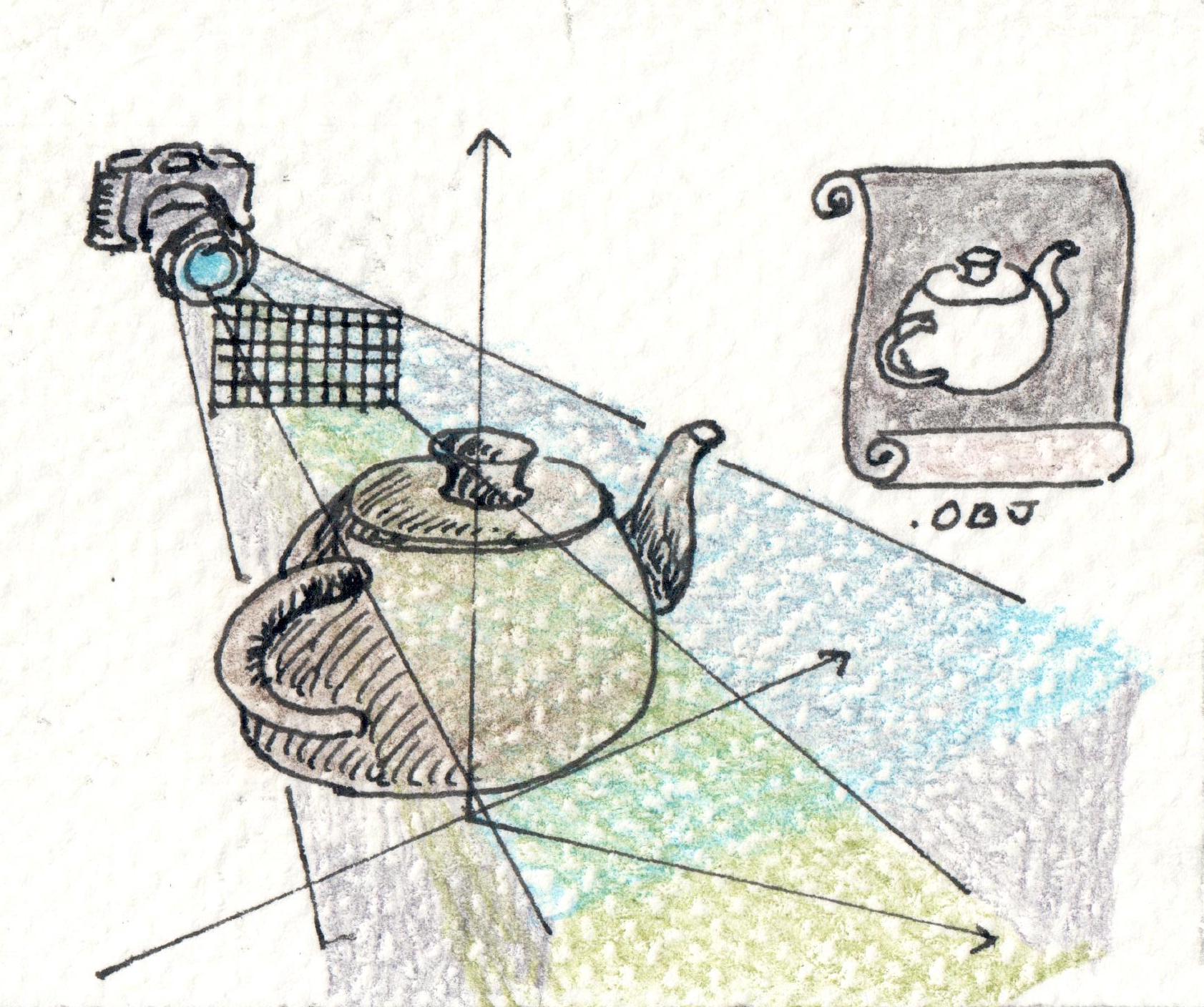 This is a more comprehensive rendering pipeline
implementation. Vector and matrix arithmetic is implemented, model,
view and projection matrices built using those facilities, constant
buffers are used to load transformation matrices into the GPU and made
accessible to the vertex shader, keyboard input is handled to
determine state change of geometry in the rendered world and to move
the camera by applying transformation matrices modified by those
inputs. In totality the program output presents an interactive surface
where 3D geometry is rendered, manipulated and the camera moved, so as
to create the effect of a first-person viewer who can move in 3D
space; walk, turn, look left-right-up-down, using the keyboard.
This is a more comprehensive rendering pipeline
implementation. Vector and matrix arithmetic is implemented, model,
view and projection matrices built using those facilities, constant
buffers are used to load transformation matrices into the GPU and made
accessible to the vertex shader, keyboard input is handled to
determine state change of geometry in the rendered world and to move
the camera by applying transformation matrices modified by those
inputs. In totality the program output presents an interactive surface
where 3D geometry is rendered, manipulated and the camera moved, so as
to create the effect of a first-person viewer who can move in 3D
space; walk, turn, look left-right-up-down, using the keyboard.
Read In and Render 3D Geometry from OBJ Files ▫ SOURCE ▫ EXE ▫ Direct3D, 3D geometry, Wavefront OBJ
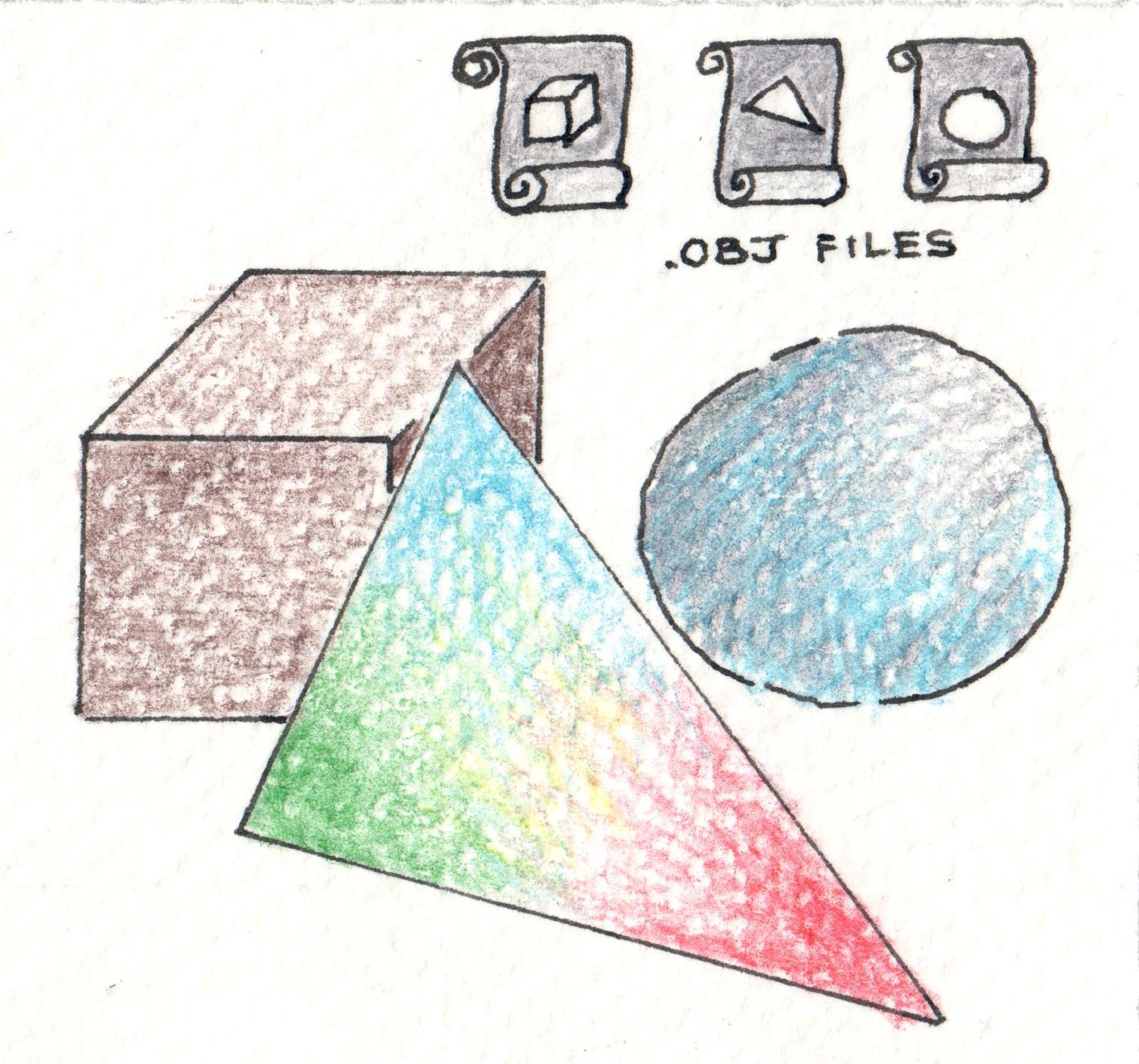 The purpose of the program is to
build a surface to render and view 3D geometry using all the features
build so far and leaving out those that contribute to improving visual
realism. For example, we leave out texture mapping and lighting
constructs. The addition is a OBJ file reading facility, that enables
rendering a wide variety of geometry data available in that file
format. Eventually, the goal is to develop this codebase into surface
for Geometry Processing.
The purpose of the program is to
build a surface to render and view 3D geometry using all the features
build so far and leaving out those that contribute to improving visual
realism. For example, we leave out texture mapping and lighting
constructs. The addition is a OBJ file reading facility, that enables
rendering a wide variety of geometry data available in that file
format. Eventually, the goal is to develop this codebase into surface
for Geometry Processing.
Blinn-Phong Shading ▫ SOURCE ▫ EXE ▫ Direct3D, HLSL, lighting, Blinn-Phong shading
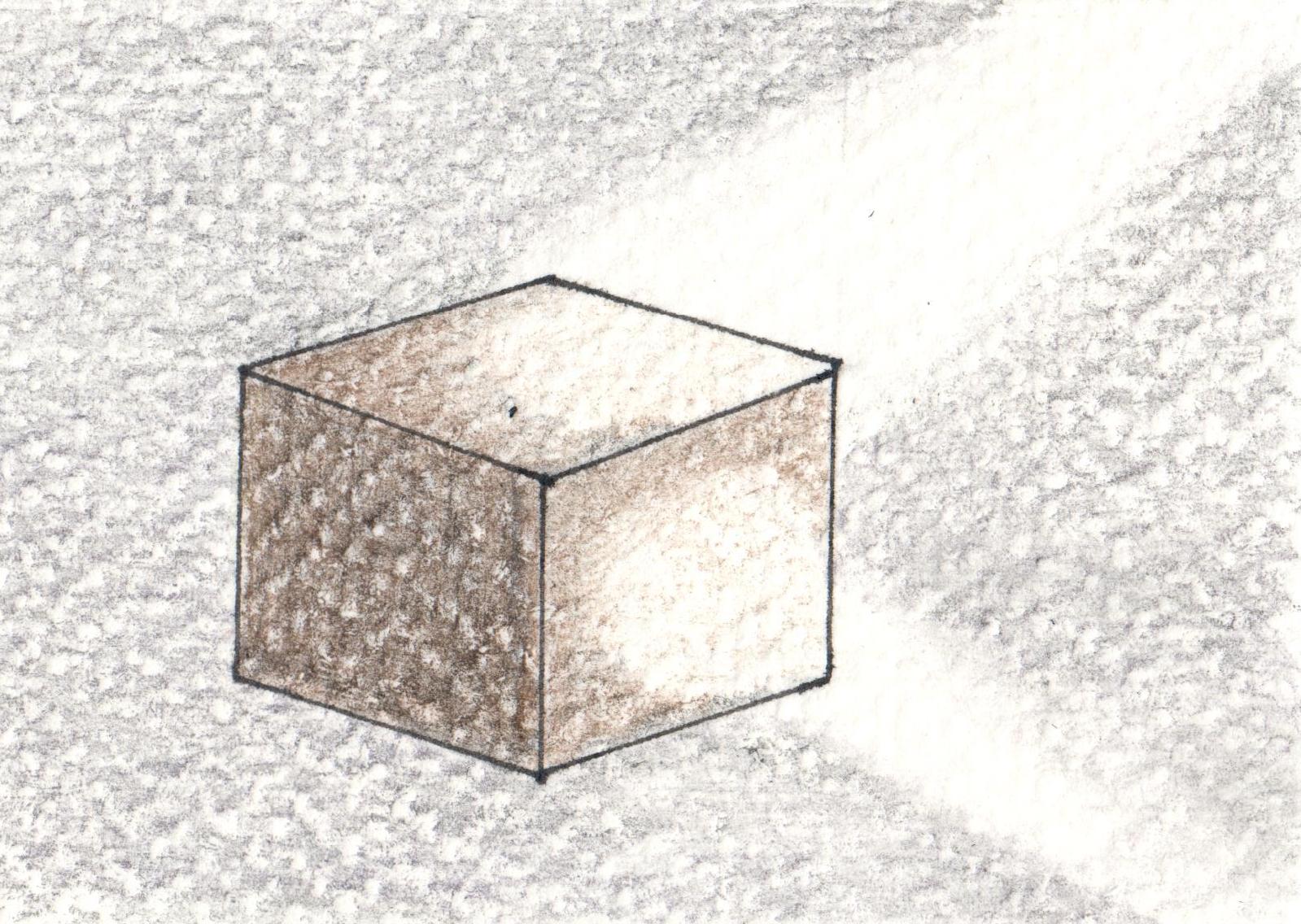 So far we have colored the geometry
arbitrarily so that we can see something on the drawing surface. To
add visual realism to the scene we introduce lights by implementing
the Blinn-Phong lighting model. It is simple to code and the
mathematics is intuitive. In a pixel shader a diffuse and specular
light intensity is computed, taking into account the location, color
and intensity of the light source and the location of objects in
space, and added to the pixel color information. In the output, a
circular glare lights up the cube surface giving it a shiny
appearance.
So far we have colored the geometry
arbitrarily so that we can see something on the drawing surface. To
add visual realism to the scene we introduce lights by implementing
the Blinn-Phong lighting model. It is simple to code and the
mathematics is intuitive. In a pixel shader a diffuse and specular
light intensity is computed, taking into account the location, color
and intensity of the light source and the location of objects in
space, and added to the pixel color information. In the output, a
circular glare lights up the cube surface giving it a shiny
appearance.